Random Number Generator
Random numbers are widely used in data science and machine learning model development to mimic input data obtained from a uniform population where every number of the population has the same chance of selection.
Table of contents
There are two options for generating random numbers in Isalos: decimal numbers between 0 and 1, and integer or real numbers between a user defined interval.
Decimal random number between 0 and 1
A decimal random number between $[0, 1)$ interval is selected according to a uniform probability distribution function. This means that the application of the Random Number Generator function for infinite times leads to a set of numbers satisfying the uniform probability distribution function (see Eq. 1).
where $x$ is the random number, and $f(x)$ is the uniform probability distribution function.
Integer random number between a user defined interval
An integer random number between $[a, b)$ interval is selected according to a uniform probability distribution function. This means that the application of the Random Number Generator function for infinite times leads to a set of numbers satisfying the uniform probability distribution function for the user defined interval (see Eq. 2).
where $x$ is the integer random number, $f(x)$ is the uniform probability distribution function, and $a$ and $b$ are integer numbers that define the upper and the lower limit of the interval where the probability function is non-zero.
Real random number between a user defined interval
A real random number between $[a, b)$ interval is selected according to a uniform probability distribution function. This means that the application of the Random Number Generator function for infinite times leads to a set of numbers satisfying the uniform probability distribution function for the user defined interval (see Eq. 3).
where $x$ is the real random number, $f(x)$ is the uniform probability distribution function, and $a$ and $b$ are real numbers that define the upper and the lower limit of the interval where the probability function is non-zero.
Use the Random Number Generator function by browsing in the top ribbon:
| Statistics \(\rightarrow\) Random Number Generator |
Input
No input data are needed to use the Random Number Generator function.
Configuration
| Select Method | Choose the method for the generated random number between the options: Default (Double Between (0,1)) and User Defined (user-defined interval). |
| Select Number Type | Select between Integer Number and Double Number (real), when the User Defined method is selected. |
| From | The lower limit $a$ of the interval. $a\in\mathbb{Z}$, when Integer Number is selected, and $a\in\mathbb{R}$, when Double Number is selected. |
| To | The upper limit $b$ of the interval. $b\in\mathbb{Z}$, when Integer Number is selected, and $b\in\mathbb{R}$, when Double Number is selected. |
Output
Data matrix with the generated random number. The user-selected method, and/or number type and interval limits are also presented in the output spreadsheet.
Example
Input
No input is needed in the left-hand spreadsheet of the tab.
Configuration
Decimal random number between 0 and 1
- Select
Statistics[1] \(\rightarrow\)Random Number Generator[2].
- Select the
Default(Double Between (0,1))method [3] from theSelect Methoddropdown list. - Click on the
Executebutton [4] to generate the random number.
Integer random number between a user defined interval
- Select
Statistics\(\rightarrow\)Random Number Generator. - Select the
User Definedmethod [1] from theSelect Methoddropdown list. - Select
Integer Numberfrom theSelect Number Typedropdown list [2] that will appear. - Type the lower (
From) [3] and the upper (To) [4] limits of the user defined interval (only integer values are allowed). - Click on the
Executebutton [5] to generate the random number.
Real random number between a user defined interval
- Select
Statistics\(\rightarrow\)Random Number Generator. - Select the
User Definedmethod [1] from theSelect Methoddropdown list. - Select
Double Numberfrom theSelect Number Typedropdown list [2] that will appear. - Type the lower (
From) [3] and the upper (To) [4] limits of the user defined interval. - Click on the
Executebutton [5] to generate the random number.
Output
Decimal random number between 0 and 1
In the right-hand spreadsheet of the tab the output random number [1] is presented as well as the selected method [2].
Integer random number between a user defined interval
In the right-hand spreadsheet of the tab the generated random number [1] is presented as well as the selected method [2], the number type [3], and the lower [4] and upper [5] interval limits.
Real random number between a user defined interval
In the right-hand spreadsheet of the tab the generated random number [1] is presented as well as the selected method [2] the number type [3], and the lower [4] and upper [5] interval limits.
In case that the inserted lower limit is higher than the inserted upper limit then a message appears to inform you about this discrepancy.
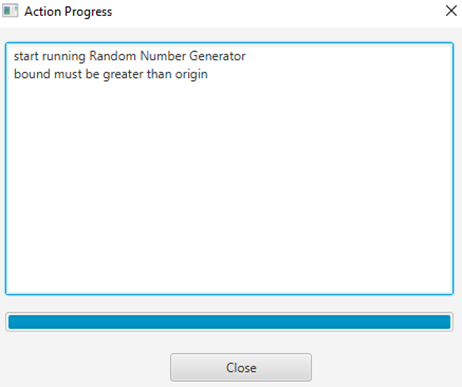
Tips
The Random Number Generator is:
- Useful to create unbiased samples/subgroups from uniform populations.
- Required as input for stochastic methods and Monte Carlo calculations.
- Useful to investigate randomness in a model
See also
The number generated by Random Number Generator can be applied as input in other functions of Isalos.
References
- Press, W. H., Vetterling, W. T., Teukolsky, S. A., & Flannery, B. P. (1988). Numerical recipes. Cambridge University Press, London, England. psu.edu.
Version History
Introduced in Isalos Analytics Platform v0.1.18
Instructions last updated on June 2024